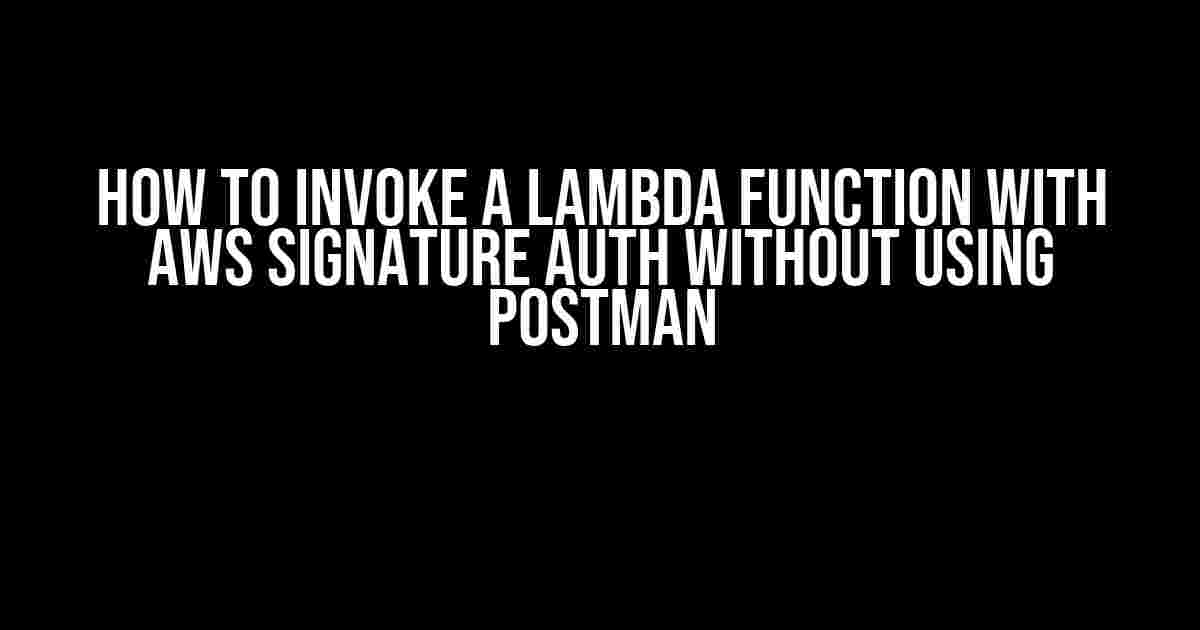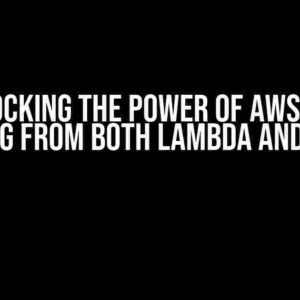Are you tired of relying on Postman to invoke your Lambda functions? Do you want to take your AWS skills to the next level by learning how to use AWS Signature auth to invoke your Lambda functions programmatically? Look no further! In this comprehensive guide, we’ll take you through the step-by-step process of invoking a Lambda function using AWS Signature auth without using Postman.
- What is AWS Signature Auth?
- Why Use AWS Signature Auth?
- Prerequisites
- Step 1: Install the Required Libraries
- Step 2: Set Up Your AWS Credentials
- Step 3: Create a Lambda Function Client
- Step 4: Create a Request to Invoke Your Lambda Function
- Step 5: Invoke Your Lambda Function
- Tips and Tricks
- Conclusion
What is AWS Signature Auth?
AWS Signature auth is a authentication mechanism used by AWS to verify the identity of requests made to AWS services, including Lambda functions. It involves signing your requests with a digital signature that verifies your identity and the integrity of the request. This ensures that only authorized parties can invoke your Lambda functions.
Why Use AWS Signature Auth?
There are several benefits to using AWS Signature auth to invoke your Lambda functions. Here are a few:
- Security**: AWS Signature auth provides an additional layer of security by verifying the identity of the requestor and ensuring that the request has not been tampered with.
- Flexibility**: By using AWS Signature auth, you can invoke your Lambda functions programmatically, making it easier to integrate with other AWS services or external applications.
- Scalability**: AWS Signature auth allows you to handle a large volume of requests without relying on a third-party tool like Postman.
Prerequisites
Before we dive into the instructions, make sure you have the following:
- An AWS account with a valid access key ID and secret access key.
- A Lambda function created in your AWS account.
- A programming language of your choice (we’ll use Python in this example).
- A code editor or IDE of your choice.
Step 1: Install the Required Libraries
In this example, we’ll use the `requests` and `botocore` libraries in Python to invoke our Lambda function using AWS Signature auth.
pip install requests botocore
Step 2: Set Up Your AWS Credentials
Set up your AWS credentials by creating a file named `~/.aws/credentials` with the following format:
[default] aws_access_key_id = YOUR_ACCESS_KEY_ID aws_secret_access_key = YOUR_SECRET_ACCESS_KEY
Replace `YOUR_ACCESS_KEY_ID` and `YOUR_SECRET_ACCESS_KEY` with your actual AWS access key ID and secret access key.
Step 3: Create a Lambda Function Client
Create a Python script with the following code to create a Lambda function client using the `botocore` library:
import boto3
lambda_client = boto3.client('lambda')
This code creates a Lambda function client using your AWS credentials.
Step 4: Create a Request to Invoke Your Lambda Function
Create a Python script with the following code to create a request to invoke your Lambda function:
import requests
import json
import hashlib
import hmac
import base64
import time
lambda_function_name = 'YOUR_LAMBDA_FUNCTION_NAME'
aws_access_key_id = 'YOUR_ACCESS_KEY_ID'
aws_secret_access_key = 'YOUR_SECRET_ACCESS_KEY'
region_name = 'YOUR_REGION_NAME'
# Create a request payload
payload = {'key': 'value'}
# Create a request headers
headers = {
'Content-Type': 'application/json',
'X-Amz-Target': 'Lambda.Invoke'
}
# Create a request URL
url = f'https://{region_name}.lambda.{aws_access_key_id}..amazonaws.com/2015-03-31/functions/{lambda_function_name}/invocations'
# Create a request method
method = 'POST'
# Create a request timestamp
timestamp = int(time.time())
# Create a request signature
message = f'AWS4-HMAC-SHA256\n{timestamp}\n{aws_access_key_id}/{region_name}/lambda/aws4_request\n'
message += hashlib.sha256(json.dumps(payload).encode('utf-8')).hexdigest()
signature = hmac.new(base64.b64decode(aws_secret_access_key), message.encode('utf-8'), hashlib.sha256).digest()
signature = base64.b64encode(signature).decode('utf-8')
# Create a request authorization header
authorization = f'AWS4-HMAC-SHA256 Credential={aws_access_key_id}/{region_name}/lambda/aws4_request, SignedHeaders=content-type;host;x-amz-date;x-amz-target, Signature={signature}'
# Create a request headers
headers.update({
'Authorization': authorization,
'X-Amz-Date': f'{timestamp}000000Z',
'Host': f'{region_name}.lambda.{aws_access_key_id}.amazonaws.com'
})
# Send the request
response = requests.request(method, url, headers=headers, json=payload)
print(response.text)
Replace `YOUR_LAMBDA_FUNCTION_NAME`, `YOUR_ACCESS_KEY_ID`, `YOUR_SECRET_ACCESS_KEY`, and `YOUR_REGION_NAME` with your actual Lambda function name, AWS access key ID, secret access key, and region name.
Step 5: Invoke Your Lambda Function
Run the Python script to invoke your Lambda function using AWS Signature auth.
That’s it! You should now see the output of your Lambda function in the response.
Tips and Tricks
Here are some tips and tricks to keep in mind when using AWS Signature auth to invoke your Lambda functions:
- Make sure to use the correct AWS region and Lambda function name.
- Use a secure way to store your AWS access key ID and secret access key.
- Use a secure way to handle the request signature and authorization header.
- Test your code thoroughly to ensure it works as expected.
Conclusion
In this article, we’ve shown you how to invoke a Lambda function using AWS Signature auth without using Postman. By following these steps, you can programmatically invoke your Lambda functions using a programming language of your choice. Remember to keep your AWS access key ID and secret access key secure, and test your code thoroughly to ensure it works as expected.
Now, go ahead and take your AWS skills to the next level by exploring more advanced topics in Lambda function invocation and AWS Signature auth!
| AWS Service | Description |
|---|---|
| Lambda | A serverless compute service that runs your code in response to events. |
| AWS Signature Auth | A authentication mechanism used by AWS to verify the identity of requests made to AWS services. |
- Using AWS Lambda with User-Managed Roles
- Signature Version 4 Signed Request Examples
- Boto3 Lambda Client
Frequently Asked Question
Need help invoking a Lambda function with AWS Signature auth without using Postman? We’ve got you covered!
How do I sign my request with AWS Signature Version 4?
To sign your request with AWS Signature Version 4, you’ll need to calculate the signature using the AWS access key, secret key, and a few other factors like the request method, endpoint, and headers. You can use the AWS SDKs or a library like `aws-signature-v4` in Node.js to generate the signature. The resulting signature will be included in the `Authorization` header of your request.
What are the required headers for an AWS Signature authenticated request?
When making an AWS Signature authenticated request, you’ll need to include the following headers: `Authorization`, `X-Amz-Date`, and `Content-Type`. The `Authorization` header will contain the calculated signature, `X-Amz-Date` will specify the request timestamp, and `Content-Type` will define the request body format.
Can I use the AWS CLI to invoke a Lambda function with AWS Signature auth?
Yes, you can use the AWS CLI to invoke a Lambda function with AWS Signature auth. You’ll need to configure your AWS CLI credentials and then use the `aws lambda invoke` command, specifying the function name and payload. The AWS CLI will handle the signature calculation and authentication for you.
How do I handle errors when invoking a Lambda function with AWS Signature auth?
When invoking a Lambda function with AWS Signature auth, you should handle errors by checking the response status code and error messages. If the response status code is 4xx or 5xx, you’ll need to parse the error response and handle the specific error accordingly. You can also use AWS SDKs or libraries to handle errors and retries for you.
What are some popular libraries for AWS Signature authentication in different programming languages?
Some popular libraries for AWS Signature authentication in different programming languages include: `aws-signature-v4` in Node.js, `boto3` in Python, `aws-java-sdk` in Java, and `AWS SDK for .NET` in C#. These libraries provide easy-to-use APIs for calculating the signature and authenticating your requests.